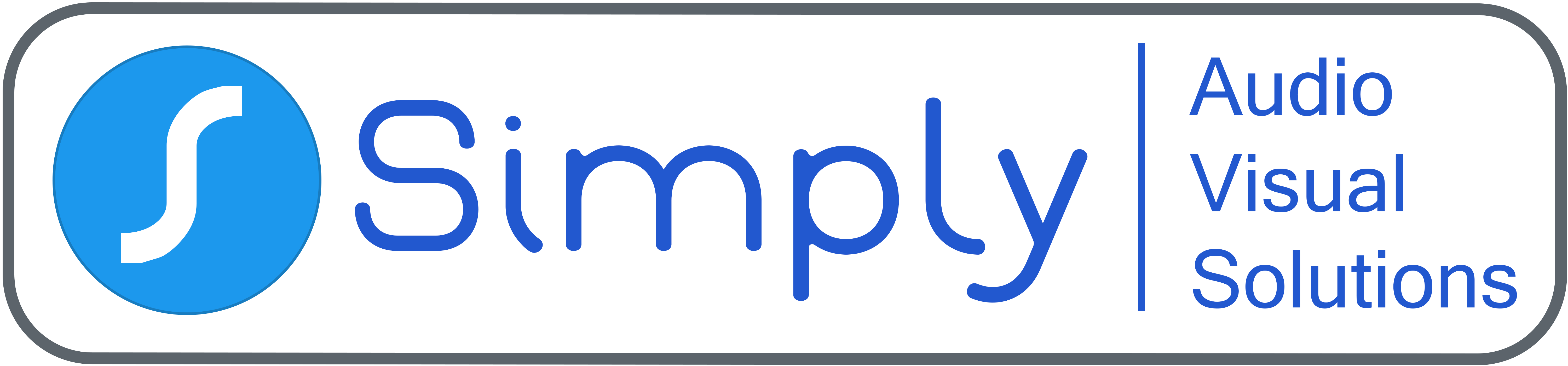What is an interactive whiteboard?
What is an Interactive/Digital whiteboard? Let us explain...
Content includes:
- What is an interactive whiteboard?
- How have times changed? (Whiteboards vs Digital Whiteboards)
- Key features and advantages of an Interactive whiteboard.
- Brands that do Interactive whiteboards best.
- Interactive screens for Education.
- Interactive screens for Corporate.
- Final thoughts and supply.
In this day and age, Interactive Screens have become more relevant in the Education and Corporate sector. We see a lot more of these around nowadays, because of how advanced and useful they are compared to traditional, Analog whiteboards. A digital whiteboard offers countless opportunities to modernize a classroom or workplace and encourages engagement and creativity in these environments.
What is an Interactive/Digital whiteboard?
An Interactive whiteboard is a software solution that replicates the functions of an Analog whiteboard. It combines technology and traditional whiteboards into one, offering students and workers alike, a new way to learn and teach. It reimagines participation, lesson planning, productivity and knowledge acquisition.
Using a laptop or computer, you can connect to an Interactive screen and broadcast videos, slideshows and more, to encourage interactivity and engagement. In other words, an Interactive whiteboard is a content-rich interactive platform that a user can access at any time.
Digital whiteboards are the perfect addition to a classroom or workplace environment. The possibilities are endless, and you can share ideas to a room with the click of a button, encouraging ideas and responses with videos, images and more!
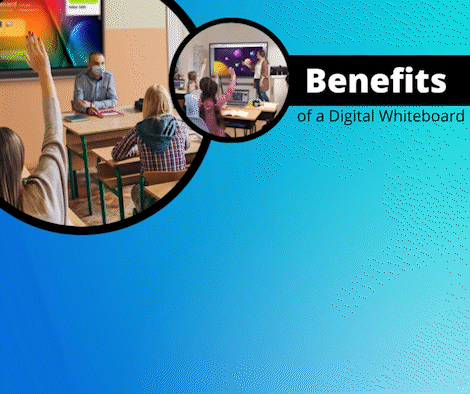
Analog vs Digital
Traditionally, whiteboards were a surface that you could write on and use an eraser to start again. An Analog whiteboard was a way to share ideas in real-time but how effective would this be in the long-run? Technology changes everyday and a Digital whiteboard has become the new norm, with most classrooms and workplaces surrounded by them. While an Analog whiteboard provided what it needed to at the time (that being, a place to write notes and ideas and present this to the viewer), but it poses many limitations in a world that is now, so technologically advanced. An Interactive whiteboard is essentially a blank canvas and a bank for all of your ideas and notes to sit in, whilst also creating more.
A Digital whiteboard is flexible, and allows for new ways to teach, learn and collaborate. Whilst the Analog whiteboard served its purpose, an Interactive whiteboard allows for countless opportunities and ideas to be created at one click of a button.
Key features and advantages of an Interactive whiteboard:
Interactive whiteboards are tools that are designed to present, interact, engage and collaborate. They include several features that give them their “Industry-leading” title:
- You can access your files from anywhere
Digital whiteboards allow you to save all of your ideas and content in one place. Online access to files offers peace of mind that you can see your work whenever is convenient to you, and your bank of ideas will still be there to display tomorrow, even when you shut down your computer. It facilitates business meetings, project updates and distance/hybrid learning.
- Engage, connect and interact
Digital technology transforms the way we work, teach, learn and play. Online visual displays offer exciting new possibilities and create a more engaging environment. Videos, pictures, 3D drawings and diagrams increase productivity in a classroom or workplace and makes the overall learning experience more enjoyable and captivating.
In a classroom setting, if students enjoy what/how they are being taught, they pay more attention to the lesson material, and therefore they retain the content and information they are being taught.
- Collaborate remotely
Using a Digital whiteboard, you can share the content on your whiteboard in real-time and have everyone participate at the same level, at the same time. Students and colleagues alike can contribute to brainstorming sessions and projects by making annotations and uploading their work from the comfort of their own home. The connectivity is seamless and is an excellent tool to bring people together to collaborate and learn effectively.
- Use a variety of media formats
With the click of a button and an internet connection, teachers can view online resources, browse the content library and find any information they need at the palm of their hands. On top of that, they can also include animations, videos and pictures on their presentations.
Brands that (we think) do Interactive Displays best:
The most notable brand to mention is Viewsonic. The Viewsonic ViewBoard is the perfect combination of sleek and seamless, with the screens being perfect for both the corporate and education sector. Their instant-connecting screens are user-centric and digitally styled to support lessons that flow. The Viewsonic ViewBoard is an intuitive piece on interactive technology that works harder, faster and smarter, for all of your needs. The Viewsonic ViewBoard comes in different sizes to accommodate each environment and its wide-view screen means its accessible to a larger audience.
The Viewboard interactive displays offer an excellent synchronous writing performance, making it easier to draw and write on the screens, perfect for classroom environments. The increased sensitivity of the Viewsonic ViewBoard keeps everything tidy, especially for office presentations and the likes of interactivity between students and the displays in schools. The Ultra-Fine touch technology of this display gives a pen-on-paper writing experience.
The ’native whiteboarding’ feature of the Viewsonic board, makes it seamless to connect a laptop to the whiteboard, and with its 4-way split screen option, sharing and presenting is made easier. The sleek, modern design of the ViewBoard allows the display to fit beautifully into any space.Sparking engagement is the main purpose of Viewsonic’s innovative technology. Their interactive displays encourage clearer thinking with visual input and ensure that students and others are active participants in their own learning.
Another brand worth mentioning is Optoma. Optoma’s interactive screens deliver an engaging visual experience with stunning crystal-clear images, and ultimate reliability. Optoma is an award-winning brand, designed for professional AV and home entertainment.
Optoma offer a variety of interactive flat panel displays with fantastic features like: anti-glare glass, a blue light filter and a wide viewing angle, making this creative touch screen the perfect addition to environments like schools and workplaces. The wireless collaboration on the Optoma interactive display allows for seamless interactivity and instantly activates the whiteboard. There is no messing around when it comes to the Optoma interactive display.
These Optoma interactive displays are like no other, with a slim, high-end design that allows the screen to fit seamlessly into any environment. This slim build is like no other, its sleek design makes the display look both professional, and formal. Optoma brings technology to life with their creative touch displays, with ultra-HD 4K resolution, delivering a richer and sharper image.
Learning has never been so easy! The creative touch display provides premium collaborative learning in any classroom and comes pre-installed with intuitive educational apps for both virtual and in-person connectivity.
Interactive Screens for Education
Finding the perfect screen for your classroom may prove to be tricky, but not when you’ve got us! We have the perfect screens in mind, just for you, that we guarantee will complete your classroom.
ViewBoard:
Viewsonic offer 4 models of Interactive Displays that are made just for education! In sizes varying between, 55”, 65”, 75” and 85”, you can choose the specification that is just right for you. We recommend the 55”and 65” for younger learners and smaller classrooms where students may be closer to the screen. The smaller screens still have the same features of the bigger ones, except they just fit more comfortably in your classroom.
The 75” is perfect for medium-sizes classrooms and suited better for older students who are looking to copy notes or diagrams from the board. The 86” is best suited for a large classroom or even a bigger venue like a school hall or meeting room. It is far bigger and far wider than the others, making it more enjoyable to watch visual/video content.

Optoma:
The Optoma 5-series and 3-series are their range for education. Their 5-series display allows students to work together at home, in-person and anywhere else. It maximises engagement in remote and hybrid environments and provides an ultimate collaboration experience in a classroom. The 5-series comes in sizes 65”, 75” and 86”.

The 3-series screens aren’t too different from the 5-series. It has robust collaboration and a value-focuses design, making I the perfect addition to a classroom that is hands-on. The pen and finger recognition is a seamless experience, so teachers and students who prefer making notes on the board, can do this effectively. The sizes of the 3-series do not differ to the 5-series, with them being 65”, 75” and 86”.
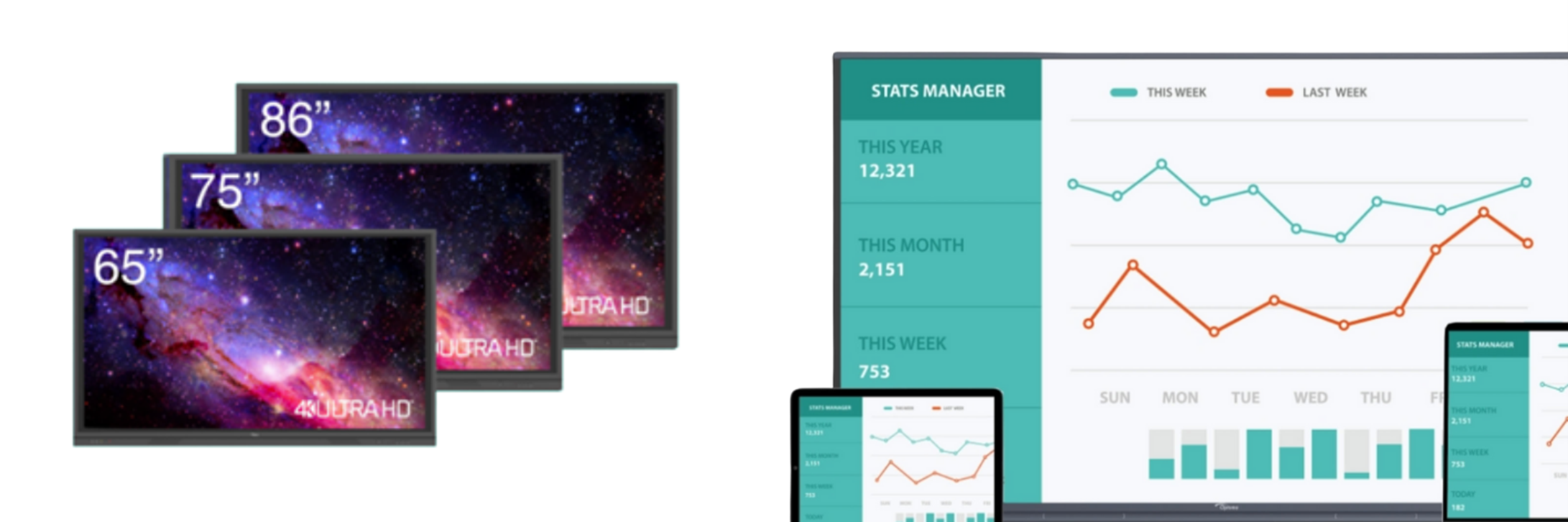
SMART:
SMART offer a variety of series that they have hand-picked for education. Their 6000S series, MX series and GX series are cutting edge pieces of technology that provide opportunities for engaging learning and a more connected classroom. The industry-leading interactivity of these whiteboards make it so that a classroom can be more pro-active and productive with their learning. Each series offers a range of display sizes, so you can decide which specification is best suited to your classroom size and setting.
The MX series in particular offers a more collaborative experience, with HyPr Touch and Advanced IR technology, which makes interacting with the whiteboard easier and more seamless.

Promethean:
Promethean focuses predominantly on screens for education. Their ActivPanel displays are immersive and offer an interactive experience for students and teachers alike. The ActivPanel offer a mirroring feature that make sharing work and ideas in a classroom easier and more seamless.
There are 3 models to choose from: ActivPanel Nickel, ActivPanel Cobalt and ActivPanel Titanium in sizes raging from 65” to 86” with 4K resolution.

Interactive screens for the Corporate sector
We aren’t just experts in education, we also have the knowledge to guide you to finding your perfect whiteboard for an office environment.
Optoma:
Optoma’s Creative Touch 5-series displays are perfectly suited to the ever-changing needs of a business environment. This series in particular are designed to support remote learning so employees can work from anywhere and still enjoy a collaborative experience.
Optoma launched an ultra-versatile quick launch pen specifically for business, for more convenience and customisation in a meeting room or office, with the pen and screen interaction working seamlessly. These screens for business come in the same sizes as the screens for education, just with differing features like cross-platform connectivity.
SMART:
SMART have many creations specifically for businesses, breaking it down into categories like meetings and conference rooms ad architecture and design. With a SMART Pro whiteboard, you can expect better communication, collaboration and the added advantage of sharing and seeing information from the office, at home and anywhere else.
The Smartboard Pro for business includes a context-aware wake-up and sleep sensor, which means the whiteboard turns on when approached and turns off when not in use which is perfect for a busy start in the office where you need to get right into it with no extra hassle of turning everything on. These Pro whiteboards come in the models MX Pro and 7000R Pro, both with built in essential apps and HyPr Touch technology.
Viewsonic:
Viesonic have ViewBoards tailored to the corporate sector. Their whiteboards have a software that combines enterprise-level security with cloud-based portability and annotation tools to enhance the way your team connects and collaborates. In an office environment, these features are perfect. The ViewBoard’s work well in conference rooms, with excellent interactivity and collaboration that can be shared with a large audience.
Our final thoughts
Here at Simply AVS we truly believe that Interactive Whiteboards are why classrooms are as great as they are. They are far more fun, engaging and collaborative than they used to be, which means students enjoy learning much more. They can share ideas and get involved wit interactive quizzes and questions on the whiteboards, as well as watching video content that will help them obtain and retain information more efficiently.
We believe that all classrooms need an Interactive Whiteboard.
Don’t know where to start? We’ve got you covered! Contact us, and our team of experts can guide you in the right direction and help you to determine what whiteboard is best suited to you and your environment. Not only that, but we can supply you with these screens at excellent, unbeatable prices. What are you waiting for? Get in contact now and find the perfect Digital Display for you!