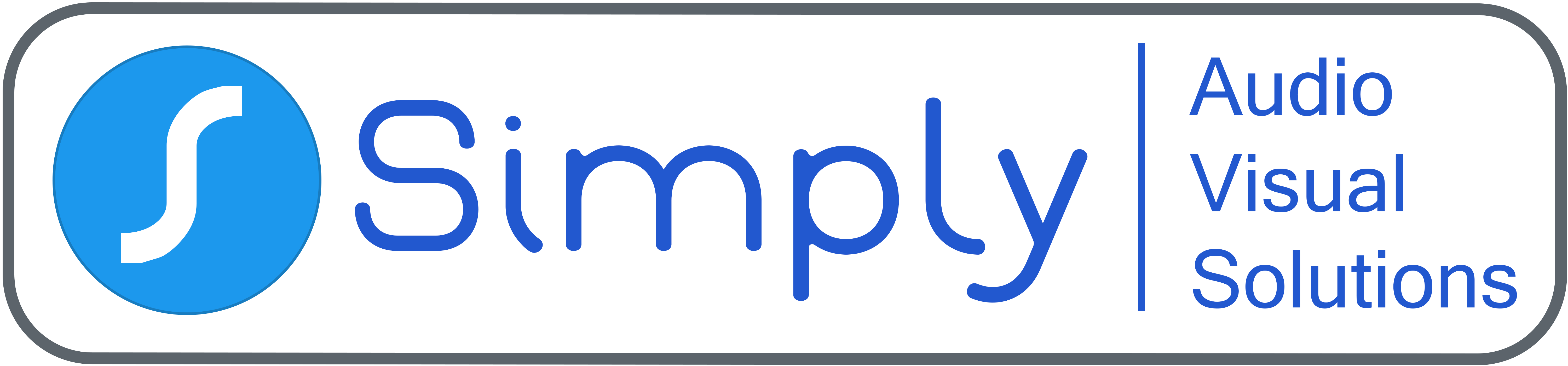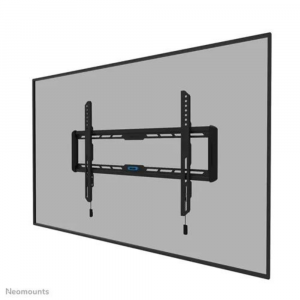Simply AVS are able to offer significant discounts for Education customers, and for larger orders. Purchase orders welcome. Finance options available.
We can also offer a full installation service:
- Site Survey

- Equipment recommendation
- Installation
- Testing
- Staff Training
Contact our team now to discuss on live chat, email, phone or book a video call.
Clevertouch Impact LUX Interactive Display 75"
The Clevertouch Impact Lux - the first interactive flat panel with Google EDLA.
Make an impact in the classroom with the Clevetouch IMPACT Lux. Innovation For Your World.
Ther Clevertouch interactive display delivers an array of cutting-edge new features.
The Clevertouch Impact Lux is a perfect all-around solution for the modern classroom, featuring state-of-the-art micro antibacterial glass, integrated NFC for quick user profile loading and EDLA certification, giving you full access to the Google Play store and Google Workplace directly from your screen.
 IN STOCK
IN STOCK
Simply AVS are able to offer significant discounts for Education customers, and for larger orders. Purchase orders welcome. Finance options available.
We can also offer a full installation service:
- Site Survey

- Equipment recommendation
- Installation
- Testing
- Staff Training
Contact our team now to discuss on live chat, email, phone or book a video call.


Make an impact in the classroom with the Clevertouch IMPACT Lux Interactive Display. Innovation For Your World.
Delivering an array of cutting-edge new features


The Clevertouch Impact Lux is a Google EDLA Certified Interactive Display
With the full Google Education Licence experience, your favourite Google apps are preloaded and available directly from your display. Seamlessly incorporate digital resources and tools into your lessons to make accessing, editing, sharing and collaborating easy.
What is EDLA?
EDLA stands for Enterprise Device License Agreement, and it is a program by Google that provides a set of advanced security features for Android devices. These features include data encryption and device management tools, among others.
Advanced security protection:
EDLA-certified devices offer a range of security features such as password protection, two-step authentication, data encryption, and others. These features help prevent unauthorized access to your device and data, and allow you to remotely wipe or lock your device in case of theft or loss.
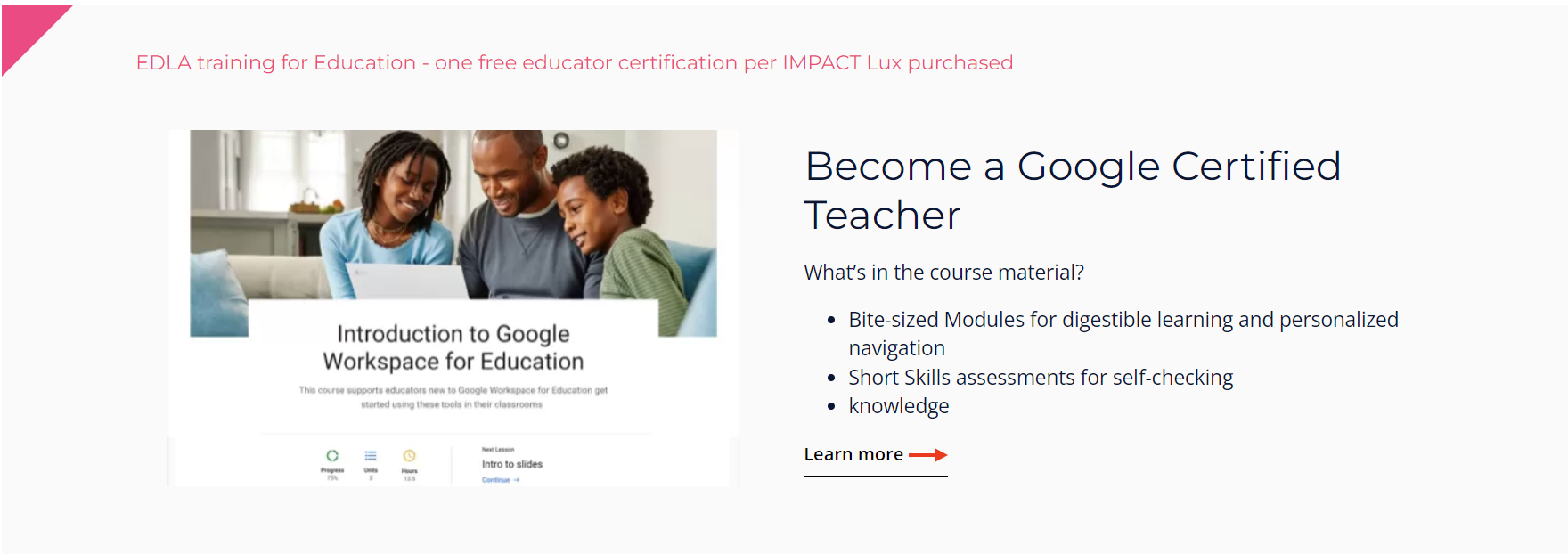
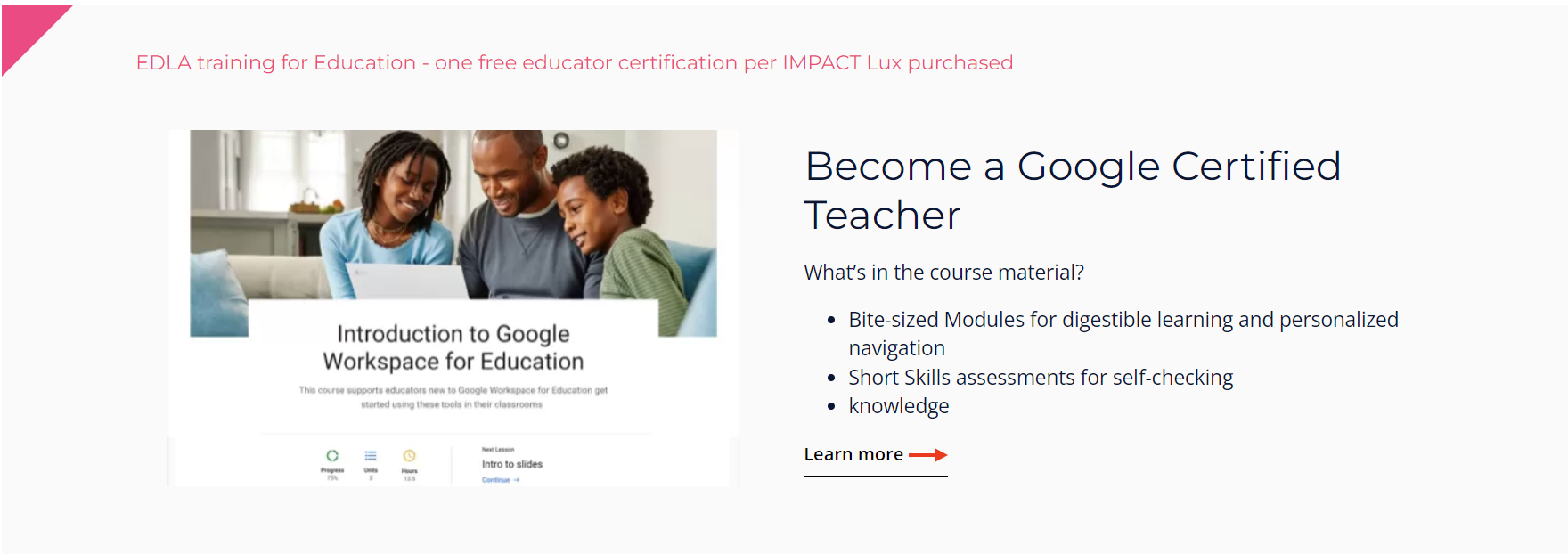
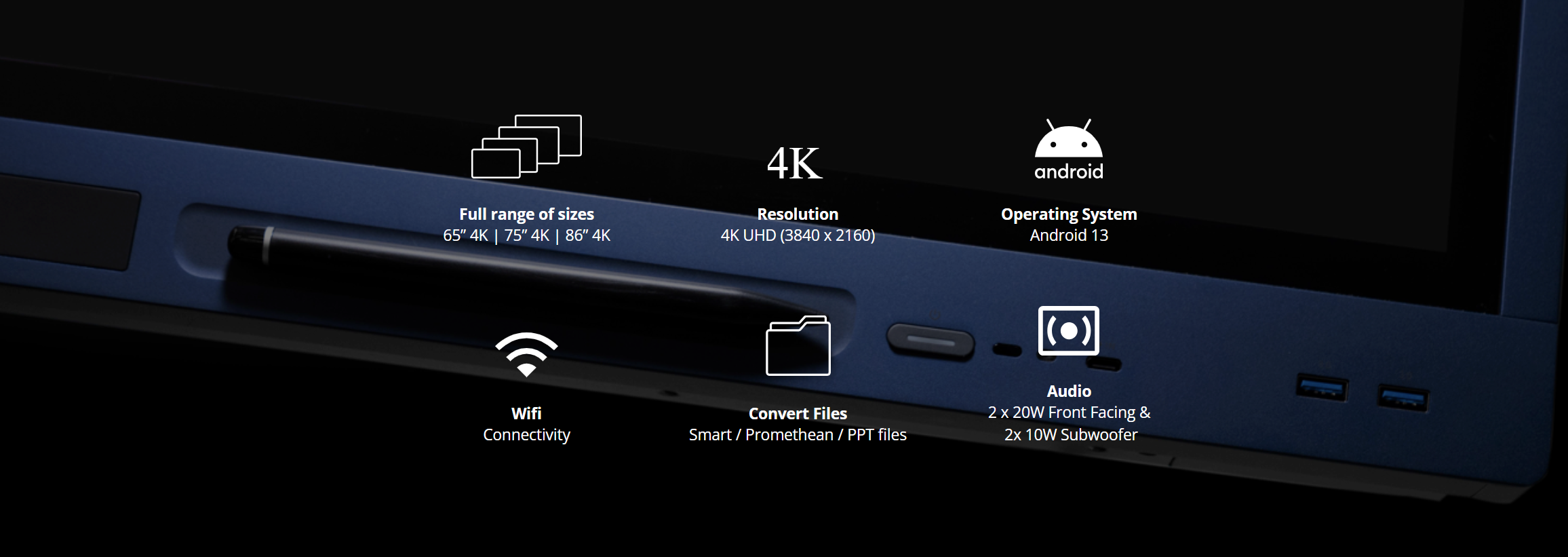
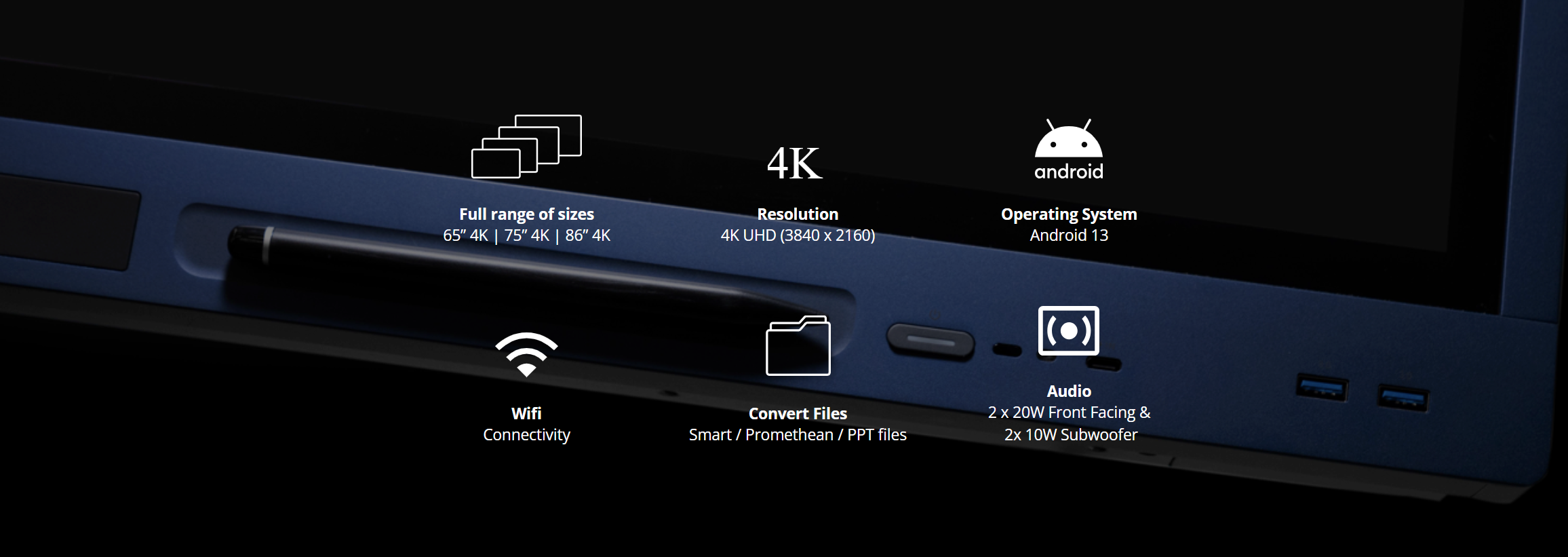
Ultimate flexibility
50 touch points
IMPACT Lux interactive display by Clevertouch offers an impressive 50 touch points, allowing multiple users to interact with the display simultaneously. This feature promotes collaborative learning and encourages student engagement by enabling multiple students to work together on the screen at the same time. Whether it's group projects, interactive activities, or brainstorming sessions, the 50 touch points ensure that everyone's input can be captured and displayed in real-time.
A hygienic classroom environment
Antibacterial Glass
The Clevertouch IMPACT Lux Interactive Display is equipped with state-of-the-art micro antibacterial glass. This helps maintain a cleaner and more hygienic classroom environment by reducing the presence of germs on the screen surface. The antibacterial properties of the glass contribute to a healthier teaching and learning environment, particularly in shared spaces where multiple students interact with the display.
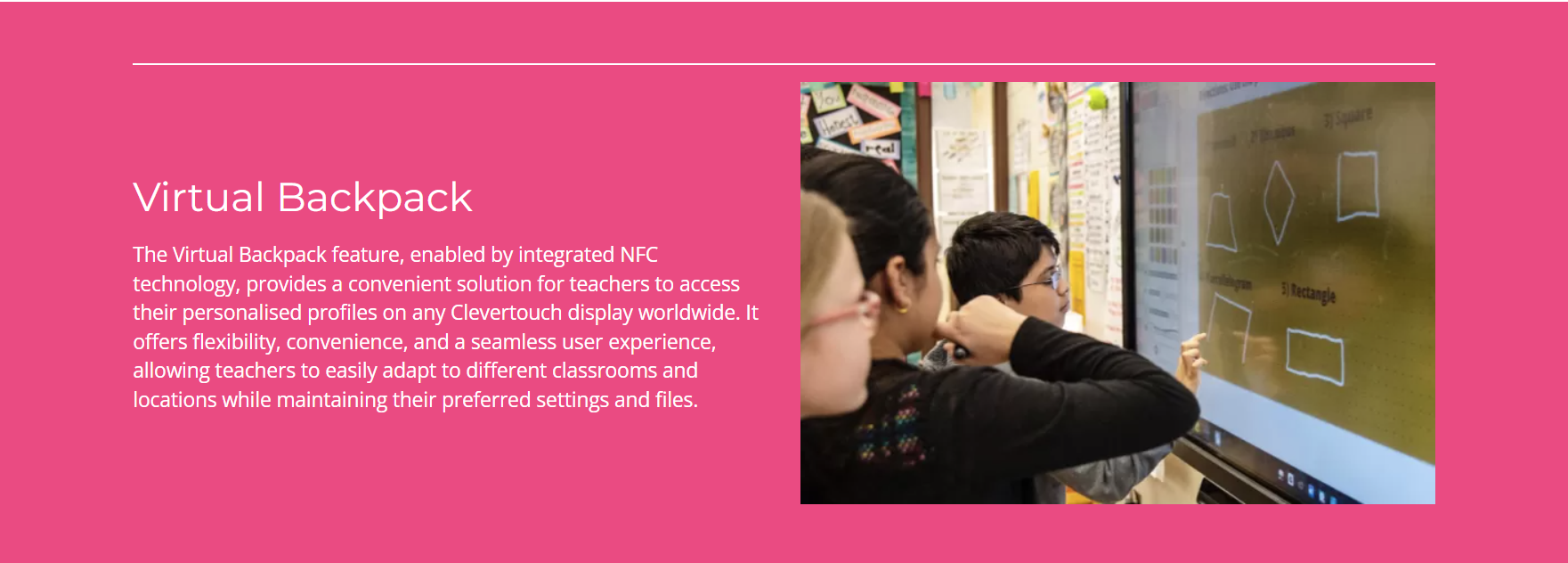
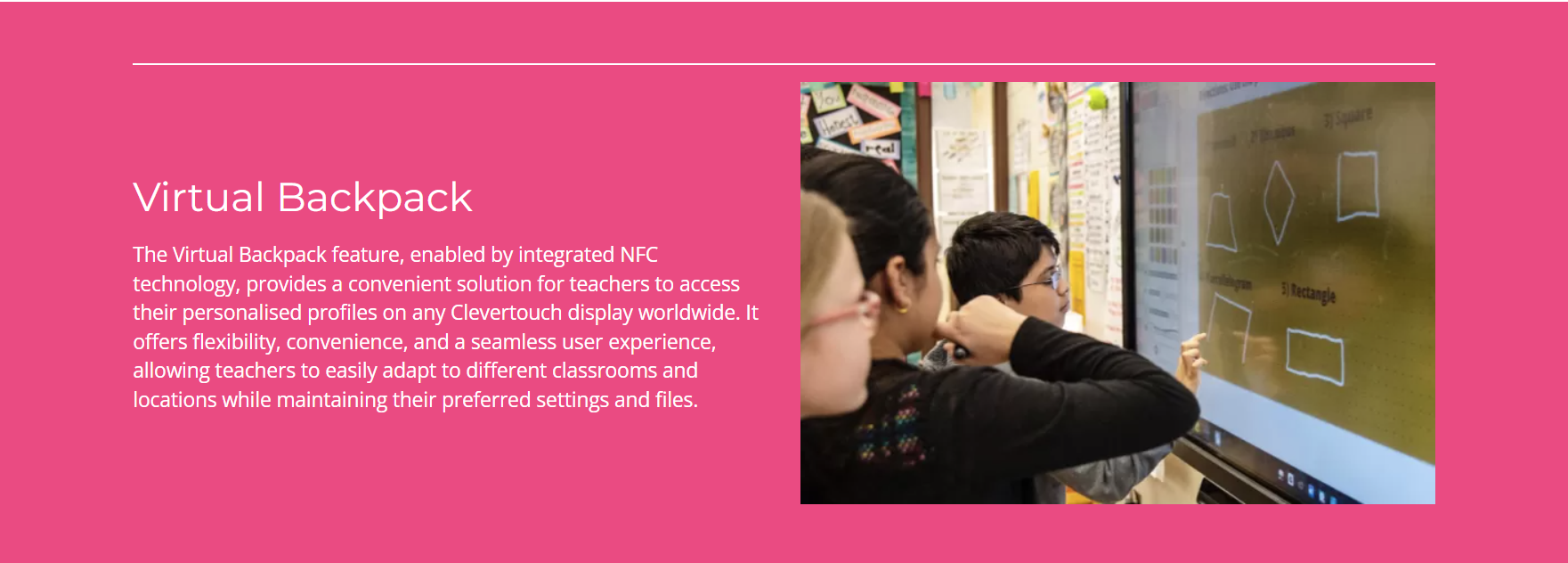
Rich audio quality
Super Wide Sound
With its integrated audio capabilities, the display eliminates the need for additional soundbars or external speakers. IMPACT Lux is equipped with a 2x 20W front-facing speaker system, ensuring powerful and clear audio output. This setup provides a wide soundstage, allowing students to hear audio content from various positions in the classroom. The addition of 2x 10W subwoofers adds depth and richness to the audio.


The Clevertouch Impact Lux Award winning interactive display
IMPACT Lux wins ‘Best in Show’
We were proud to be awarded ‘Best in Show’ at the annual ISTE Conference for the new IMPACT Lux. We have been honoured to receive many awards over the years and this latest recognises the passion, energy and vision of everyone at Clevertouch as we continue to innovate to deliver best in class collaboration solutions to schools, colleges and universities across the world.
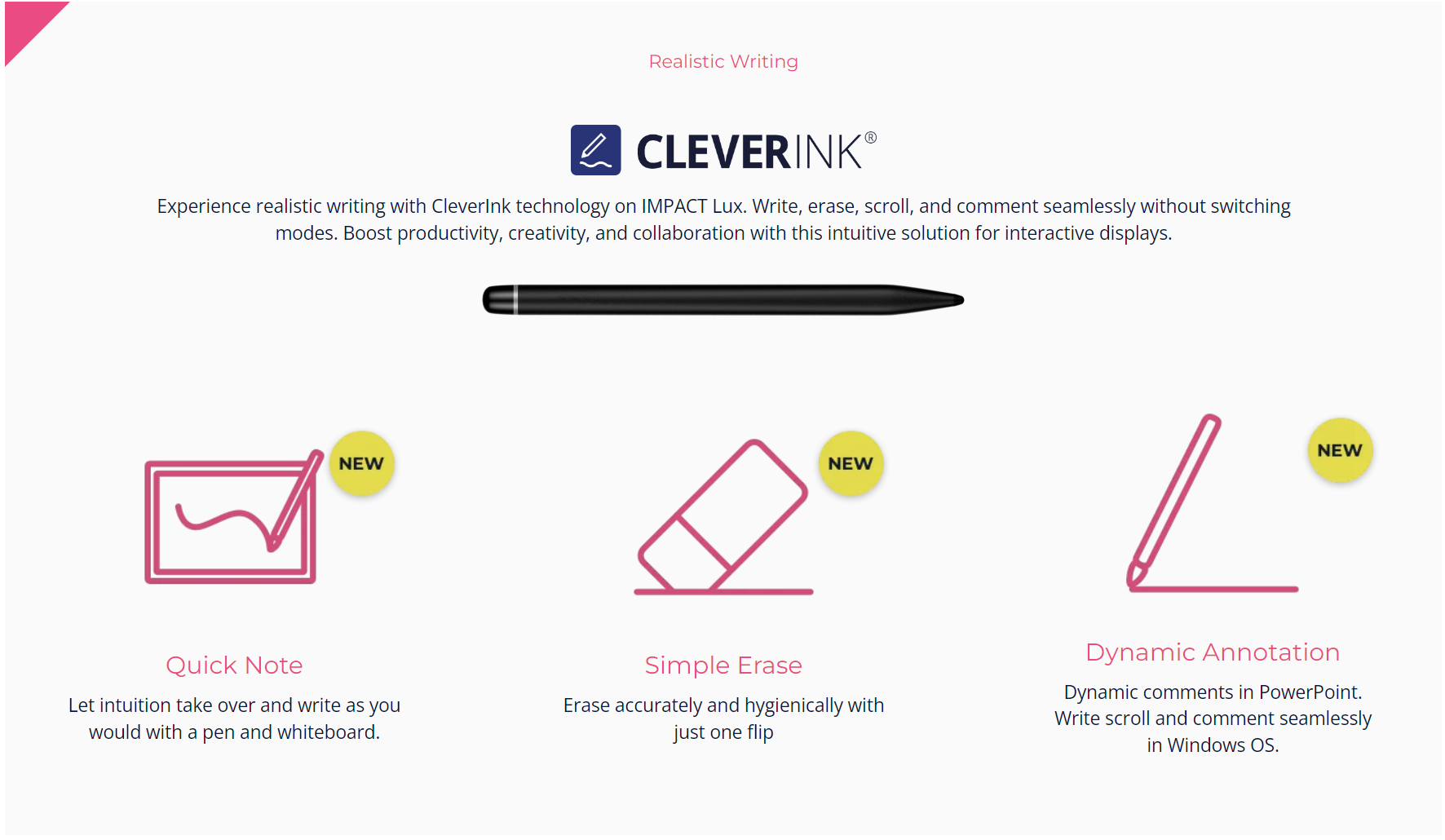
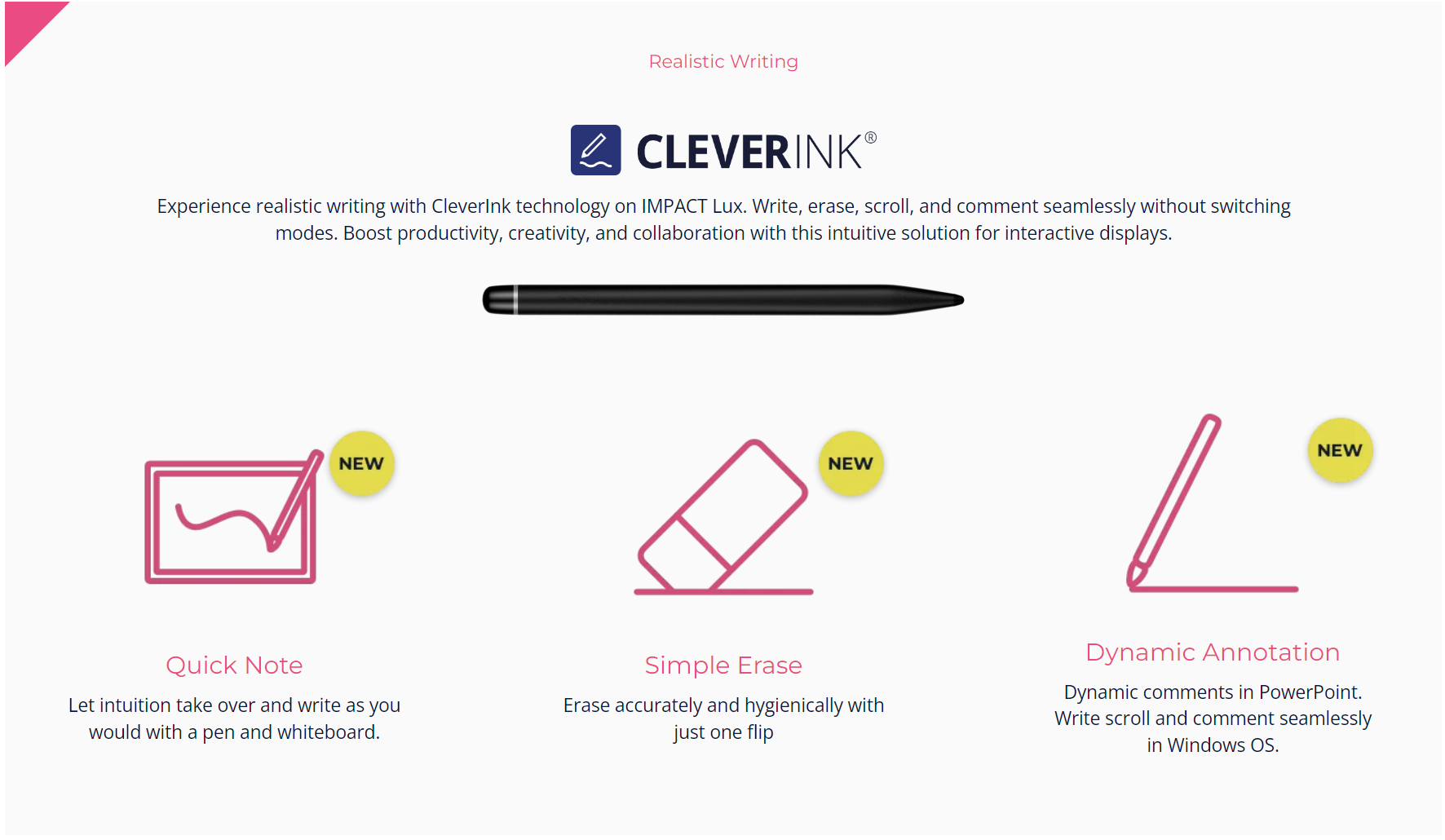
Improved overall touch accuracy
HPIR touch frame with palm rejection
This state-of-the-art touch technology utilises high precision infrared sensors placed around the edges of the screen to detect touch input. This technology enables accurate and responsive touch interaction, allowing users to interact with the display seamlessly. One of the key features is palm rejection, which helps distinguish between intentional touch input, such as using a finger or stylus, and unintentional touch input, such as resting your palm on the screen while writing or drawing. This ensures that only deliberate touch gestures are recognised, preventing accidental interactions and improving the overall touch accuracy.
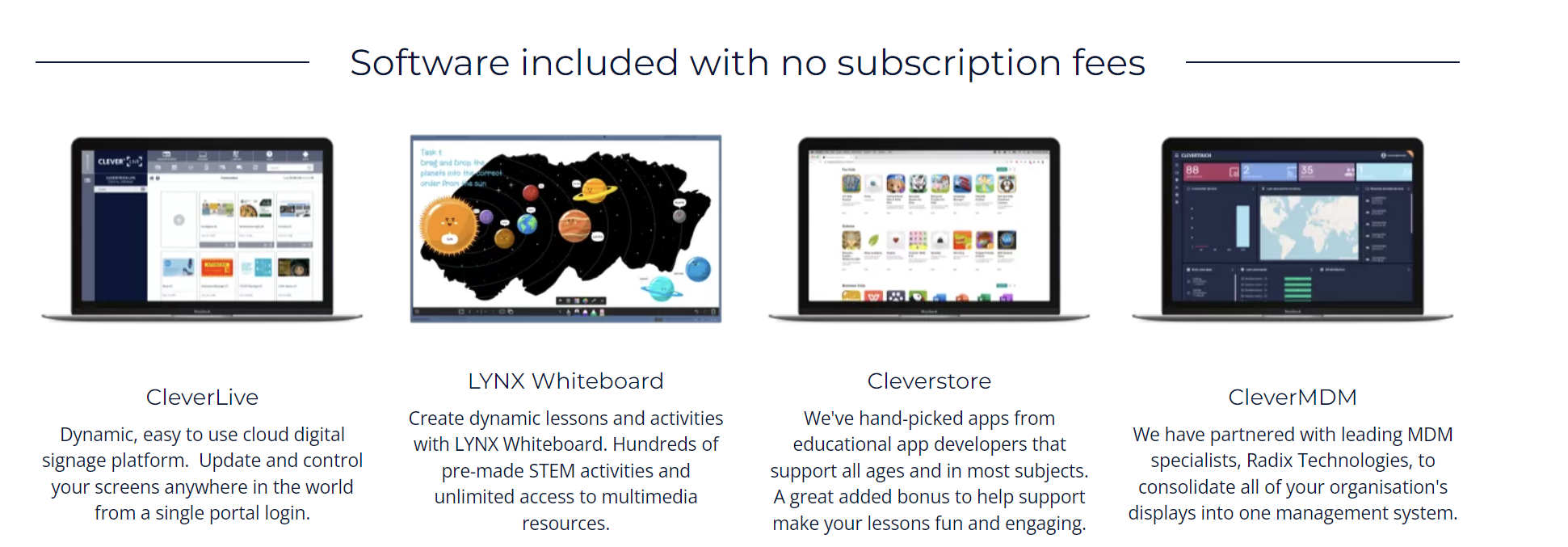
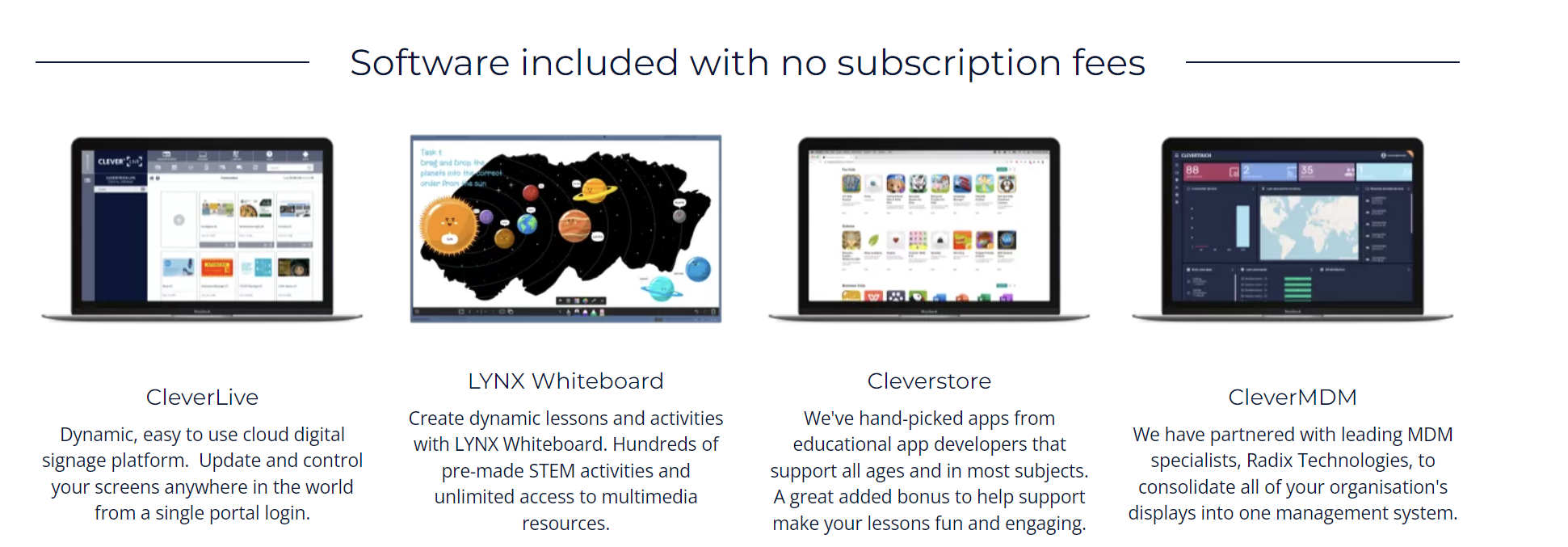
| Brand | CleverTouch |
|---|---|
| Education discount | EDUCATION DISCOUNTS |
| Google EDLA | No |
| Screen Size | 75" |