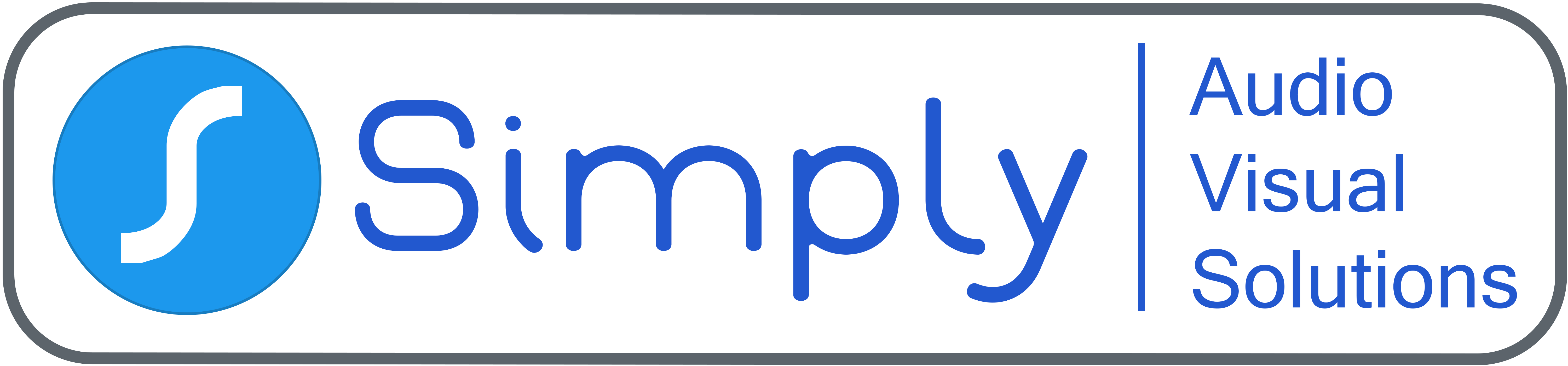How to reset lamp hours
When you change your projector lamp, you need to reset its lamp hour timer.
CONTACT OUR TEAM
Our team have the knowledge and experience to help customers design, select and integrate technology solution and equipment to best meet their needs.
CALL - 01635 597044
Contact NowHow to reset lamp hours:
When you change your projector lamp, you need to reset its lamp hour timer. The reason for this is to keep track of the usage of your new lamp and ensure it is working efficiently.
Please note: you should not reset your lamp timer if you have not replaced the lamp, to avoid inaccurate lamp usage information.
This is how to reset your lamp hour timer:
1. Turn on your projector and press the menu button to bring up your options.
2. Select the ‘Reset’ option on the menu.
3. Under ‘Reset’ there will be a ‘Reset Lamp Hours’ option, select this.
4. Select yes and press enter