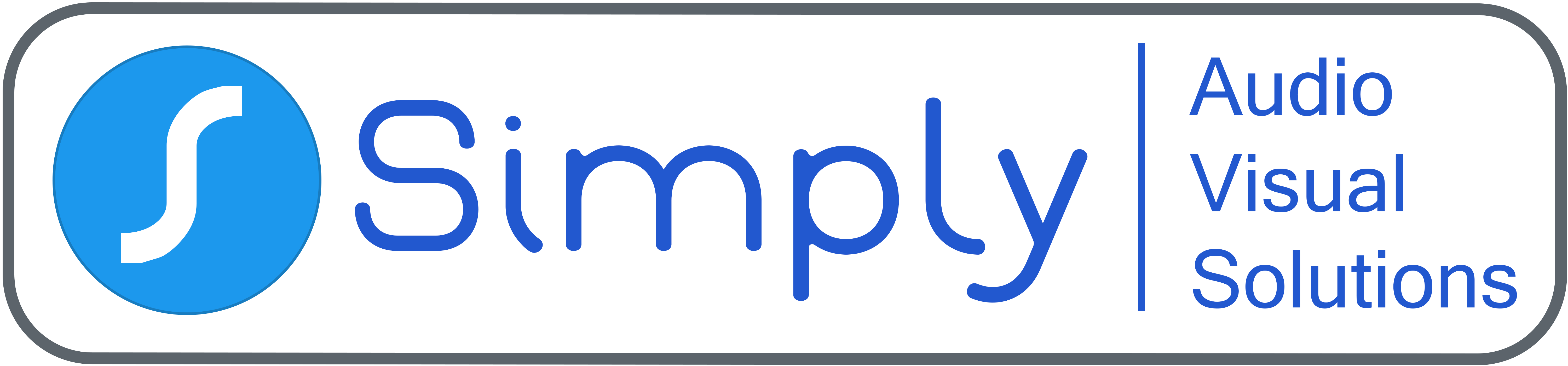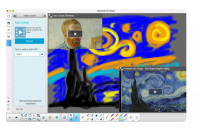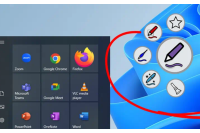Revolutionizing Education with Interactive Displays: The Future of Learning
Revolutionizing Education with Interactive Displays: The Future of Learning
Introduction
Education has come a long way from chalkboards and textbooks. Today, technology has transformed the way we learn, making education more engaging, accessible, and interactive. One of the most significant innovations is the use of interactive screens in education. Interactive displays are changing the classroom landscape, empowering both educators and students to explore new frontiers in teaching and learning. In this blog post, we'll look into the world of interactive displays and how they are reshaping education.
Interactive displays, also known as interactive screens or smartboards, are large, touch-sensitive screens that can be connected to computers and other devices. They allow users to interact directly with digital content, making learning more immersive and engaging. Over the past decade, interactive displays have become a common sight in classrooms, and for a good reason.
Benefits of Interactive Displays in Education
1. Engagement: Interactive screens captivate students' attention. They turn passive learning into an active, hands-on experience, fostering better retention of information.
2. Interactivity: These screens encourage participation. Students can touch, swipe, and manipulate content, which leads to better understanding and collaboration.
3. Multimodal Learning: Interactive displays support various learning styles. Visual, auditory, and kinesthetic learners can all benefit from interactive content.
4. Accessibility: Interactive displays can accommodate different abilities. Features like zoom, text-to-speech, and customizable fonts cater to diverse learner needs.
5. Real-world Simulations: They enable the creation of realistic simulations for subjects like science, where students can perform experiments virtually.
6. Instant Feedback: Teachers can assess students in real-time, providing immediate feedback, and adapting their teaching accordingly.
Use Cases in Education
Interactive displays have a wide range of applications in education, across all levels from nursery to higher education. Here are a few examples:
1. Math and Science: Interactive displays can visualize complex mathematical concepts, making them easier to grasp. In science, they enable students to conduct virtual experiments, enhancing understanding.
2. Language Learning: Interactive displays can be used to teach languages by incorporating interactive games, quizzes, and multimedia resources.
3. History and Geography: They can bring history and geography lessons to life with interactive maps, historical timelines, and virtual tours of historical sites.
4. Art and Creativity: Art classes can benefit from the ability to draw, paint, and design directly on the screen. Students can explore their creativity without wasting materials.
5. Collaborative Projects: Interactive screens facilitate group work. Students can collaborate on projects, brainstorm ideas, and present their work seamlessly.
Tools and Software
To fully harness the potential of interactive displays, educators can use a variety of tools and software:
1. Interactive Whiteboard Software: Platforms like SMART Notebook, Promethean ActivInspire, and Clevertouch offer a range of interactive features.
2. Educational Apps: There are numerous apps tailored for interactive screens, covering a wide range of subjects and age groups.
3. There are online resources that can be utilized on these screens, such as Khan Academy, National Geographic Kids and PBS LearningMedia. These websites provide content that can be displayed and accessed.
4. Educators also have the option to create their interactive content using tools like Adobe Captivate, H5P or interactive PDFs.
Challenges and Considerations
While there are benefits to utilizing interactive displays in education it is important to consider some challenges;
1. Cost; The initial purchase cost of displays may be high; however their maintenance costs are relatively low compared to projectors that frequently require new lamps.
2. Training; Teachers may need training in order to effectively integrate screens into their teaching methods.
3. Issues; It is crucial to have IT support readily available as technical glitches can disrupt lessons from time to time.
4. Screen Time; Balancing screen time with forms of learning and physical activities is essential for students well being.
Conclusion
Interactive displays are revolutionizing education by enhancing engagement, interactivity and accessibility in learning environments. As technology advances further we can anticipate more innovative uses for interactive screens in classrooms. Despite the challenges they present the benefits outweigh them significantly paving the way, for a future where students can explore, learn and create like never before.
Adopting displays isn't just a small advancement; it's a significant stride, towards the future of education.